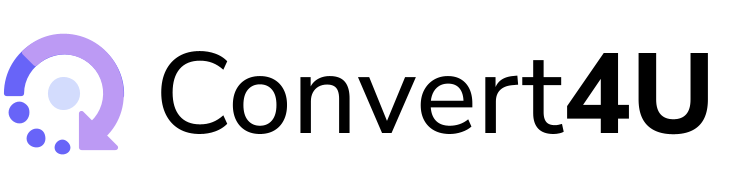Delete PDF Pages
Upload a PDF file and delete specific PDF pages
Attached file is limited to 20MB or less.
How to Delete specific pages in PDF with Convert4U
1. PDF Upload
Upload the PDF file you want to edit.
2. Start processing
Click the “select” button. Select the pages you want to delete in a new window and save them. Then click “Run” to start the conversion.
3. Download
A download link for the converted file will be generated in a few seconds. Please download it.
Is Convert4U a free service ?
Yes, Convert4U is a completely free service. You can use it without any registration or hidden fees.
Are there any limits on using the service?
Yes, there are some limits. We limit users to 1,000 requests per hour and file uploads to a maximum of 20MB. This is to ensure fair use for everyone.
Is my file really safe ?
That's a valid concern. But, Since storing files on a free service incurs costs, we strive to keep files for as short a time as possible. They are automatically deleted within one hour without exception.
Are there any special services for paid users?
Yes, we're definitely planning a premium service! We intend to offer exclusive file conversions, higher-quality technology, and advanced AI-powered features. We'll be rolling these out as soon as they're ready.