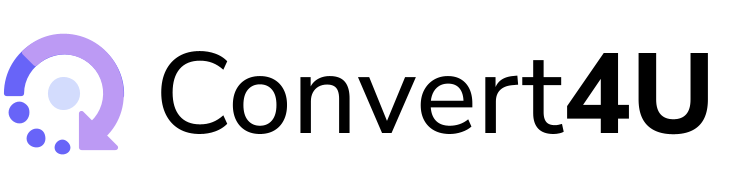In today's digital workplace, the ability to quickly and securely sign PDF documents has become essential. Whether you're approving contracts, signing off on reports, or completing routine paperwork, traditional printing and scanning workflows can slow down your productivity. That's where online PDF signing tools like Convert4U come in handy.
Why Digital PDF Signing Matters
For office professionals, time is money. The old process of printing documents, manually signing them, scanning them back to digital format, and then emailing them is not only time-consuming but also wasteful. Digital PDF signing eliminates these steps while maintaining the legal validity and professional appearance of your documents.
Introducing Convert4U's Sign PDF Feature
Convert4U offers a free, secure, and user-friendly solution for signing PDF documents directly in your browser. No software installation required, no complicated setup processes – just upload, sign, and download.
Key Features:
- Browser-based editing: Edit your PDF online in seconds
- Multiple signature options: Add your logo, sign documents digitally, or insert text
- Fast processing: Complete document signing in just a few clicks
- Secure environment: Your documents are processed safely
- File size support: Handle files up to 20MB
How to Sign Your PDF with Convert4U
The process is straightforward and designed with busy professionals in mind:
Step 1: Upload Your PDF
Simply click "Choose file" and select the PDF document you need to sign. The system accepts files up to 20MB, which covers most business documents you'll encounter.
Step 2: Add Your Signature
Once your document loads, you have three flexible options:
- Draw: Use your mouse or touchpad to create a handwritten signature directly on the document
- Image: Upload an existing signature image file (great if you have a scanned version of your signature)
- Text: Type your name in various fonts to create a clean, professional text signature
You can choose different colors for your signature and reset if you need to make changes. The interface allows you to click anywhere on the document to place your signature exactly where needed.
Step 3: Save and Download
After positioning all your signatures, click "Apply Signatures & Save." The system processes your document within seconds, and you'll receive a download link for your newly signed PDF.
Perfect for Common Office Scenarios
This tool excels in typical workplace situations:
- Contract approvals: Quickly sign vendor agreements and partnership documents
- HR paperwork: Complete employee forms and policy acknowledgments
- Project sign-offs: Approve deliverables and milestone documents
- Administrative tasks: Handle routine paperwork that requires your signature
Professional Tips for Digital Signatures
- Consistency matters: Try to use the same signature style across all your documents for professional consistency
- Placement precision: Click carefully to position signatures in the appropriate signature lines
- Review before saving: Double-check that all required signature fields are completed
- Save originals: Keep unsigned copies of important documents for your records
Security and Reliability
Convert4U processes your documents securely, ensuring your sensitive business information remains protected. The browser-based system means you're not storing sensitive documents on potentially unsecured local machines, making it ideal for shared workspaces or remote work scenarios.
Getting Started
Ready to streamline your document signing process? Visit Convert4U's Sign PDF tool and experience how simple digital document signing can be. With support for multiple signature types and an intuitive interface, you'll wonder how you managed without it.
The next time you receive a PDF that needs your signature, skip the printer. Upload it to Convert4U, add your signature in seconds, and get back to focusing on what matters most – your work.