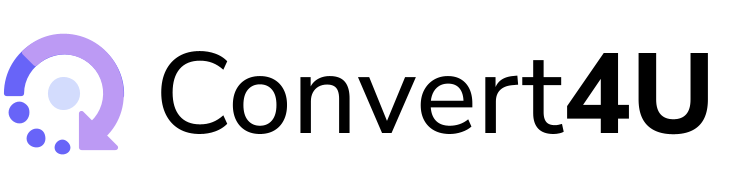Introducing the Updated Convert4U Quick Access Chrome Extension Your One-Click Gateway to All Convert4U Tools—No More Bookmarks!
If you’re like most of us, your bookmarks bar is a messy jumble of PDF tools, image converters, and file compressors—each one just a click away, but confusing to find. That’s why we built the Convert4U Quick Access Chrome Extension: a clean, intuitive toolbar popup that replaces messy bookmarks and puts every Convert4U service at your fingertips.
What’s New in This Update?
- Smarter Popup Layout – We’ve reorganized the buttons so your two most-used tools appear front and center.
- Context-Menu Shortcuts – Right-click any image or PDF link and jump straight to the right converter.
- Local PDF Merge & Split – For your most sensitive documents, merge or split entirely in your browser. No uploads, no delays, no privacy headaches.
Why Convert4U Quick Access Rocks
Instant Access (No More Bookmarks)
Forget hunting through folders or memorizing URLs. Click the Convert4U icon, and a tidy popup presents every tool we offer—PDF compressors, image-to-PDF, Word/Excel converters, OCR, and more. One click opens the exact service page on Convert4U.net, so you can start converting quickly.
Built for Speed
We know your time is precious. Unlike web apps that slow down as they load ads or analytics, our lightweight extension launches tools instantly. Merge a PDF, compress a presentation, or extract text from an image—each action takes you directly to the right page, skipping unnecessary steps.
Privacy-First Design
Most “free” conversion websites quietly mine your data or stash your files on a remote server. Convert4U keeps things simple: when you use the browser-based PDF merge and split, nothing ever leaves your device. And when you do visit our site, uploads are protected by SSL/TLS and auto-deleted after one hour.
All-In-One Toolset
Convert4U isn’t just about PDFs. Through the extension you can access:
- Image to PDF & PDF to Image
- Compress & Optimize Documents
- PDF→Word, Excel & PowerPoint
- OCR (Image & PDF Text Extraction)
- Rotate, Crop, Annotate & More
- Speech to Text by AI
Always Free, No Sign-Up
Zero fees. Zero trials. Zero sign-ups. Install the extension and convert at will—whether you’re prepping a client proposal, pulling lecture notes, or editing photos for social media.
How to Get Started
Visit the Chrome Web Store and install “Convert4U - PDF Tools” Pin the Convert4U icon to your toolbar for one-click entry. Click the icon anytime to launch your preferred tool or use right-click shortcuts for images and PDF links. Bonus Tip: If you frequently merge or split PDFs, try the local mode in the popup—it runs entirely in your browser for peak speed and privacy.
https://chromewebstore.google.com/detail/convert4u-pdf-tools/lednlballdcocgclbkenbbgbkgjacjmo
Who Needs This?
- Busy Professionals – Nail your deadlines with fast, reliable conversions.
- Students & Educators – Turn lectures into shareable PDFs or split reading materials for easy distribution.
- Creators & Marketers – Optimize images, extract text, and convert assets